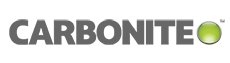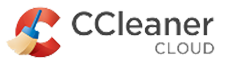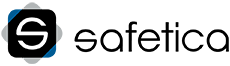Data Backup and Disaster Recovery
So you think you have a backup? Are you sure?
When a natural disaster hits, such as the 2013 floods in Colorado, or the 2017 storms in Texas – if your office gets flooded, where is your backup?
Think about an electrical storm – if your power lines or building get hit by lightning, will your external hard drive survive? It might not.
We often talk to clients who think that their data in the Google Drive, Microsoft OneDrive, Sharepoint or Microsoft Teams *IS* their “Backup” – it’s in the cloud right? Wrong – cloud storage and connected drives are NOT a backup strategy, but can form part of one.
In the event of a restore situation, how quickly can you access your 2nd or 3rd copy of your data if you need it? Have you tested this procedure?
Most modern ransomware checks for locally accessible backups, disable or corrupt them, then begin the work of encrypting your files only after they have your backups disabled. On average, a breach isn’t discovered for 130+ days, giving your attacker plenty of time to disable or corrupt your precious backups. By the time you’ve found about about that ransomware, your backups are useless.
We haven’t even begun to talk about accidental file erasure, or malicious insider acts yet… but trust us, you need a better backup!
Ready for the right solutions?
Managed
Services
Email
Security
With encryption, filtering, threat protection and more, you sleep soundly knowing your communications are secure.