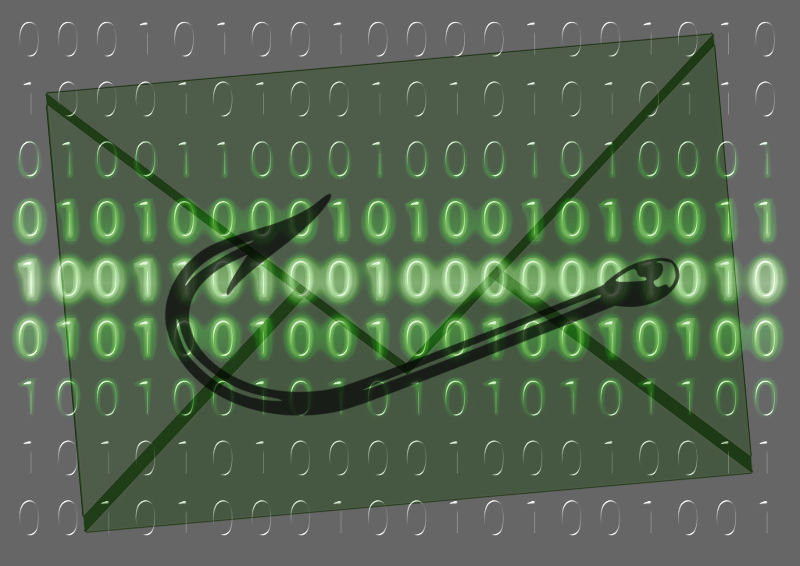Phishing is a type of online scam where criminals try to trick you into giving them sensitive information, like your password or credit card number. It’s important to know how to spot a phishing email so you can protect yourself from these scams.
Here are some tips to help you detect a phishing email:
- Check the sender’s email address. Phishers often use email addresses that look similar to real ones, but they’re not exactly the same. For example, a phisher might use an email address like “[email protected]” instead of “[email protected].”
- Look for spelling and grammar mistakes. Legitimate companies usually have professional writers and editors who proofread their emails. Phishers might not be as careful, so their emails might have a lot of mistakes.
- Be wary of urgent messages. Phishers often use scare tactics to get you to act quickly, so they might say something like “Your account will be closed if you don’t update your information right away!” Legitimate companies usually won’t send emails like this.
- Don’t click on links in an email. If you’re not sure if an email is legitimate, don’t click on any links in it. Instead, go to the company’s website by typing the web address into your browser.
- Don’t give out personal information. Legitimate companies usually won’t ask for your personal information in an email. If you’re not sure if an email is legitimate, don’t give out your password, credit card number, or any other sensitive information.
By following these tips, you can help protect yourself from phishing scams and keep your personal information safe.