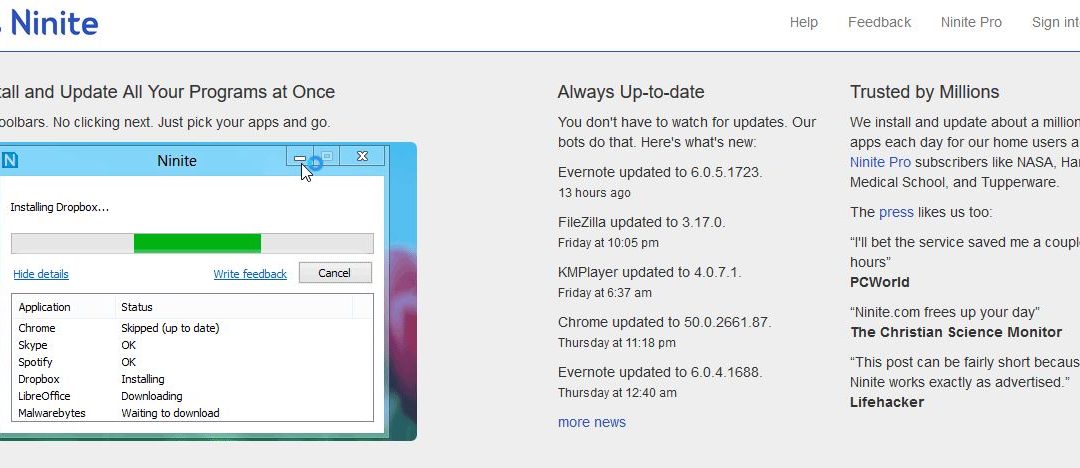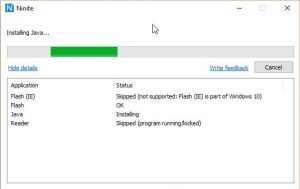An outdated computer is an infection waiting to happen. This isn’t our opinion, it’s a widely known fact in information security. There are patches released regularly by your software providers, and more than 80% of those patches or upgrades are to fix vulnerabilities which can allow an attacker to run malicious code.
The most important things to update (in order) are:
- Your Operating System (Windows of MacOS)
- Adobe Flash (if you haven’t removed it)
- Java from Oracle
- Adobe Reader
So how do you keep these things up to date?
Well the operating system we recommend that you use ‘Automatic Updates‘ for Windows.
For MacOS – we would have you follow these instructions from Apple – setup your MacOS apps and operating system to update automatically.
But for those pesky applications, Adobe Flash, Java and Adobe Reader, how do you update those quickly and easily?
We use and recommend Ninite.com – it’s a website from Secure by Design Inc where you can download mini-installers (which also work as updaters) for lots of commonly used applications.
The upsides of using Ninite.com are that the installer/updater file you download is very small, and when you run the program to update you applications, you’re going to experience a few benefits:
- You can update multiple applications by running a single program
- No ‘user agreements’ to click ‘I have read and accept’
- Guaranteed no ‘hitch-hikers’ – those programs that come along for the ride – like toolbars etc
Now – things to know about ninite.com – their list of commonly used programs can change over time – for example, you can no longer download an installer/updater for Adobe Flash – they have removed the program from their website. Which means you cannot get that installer any more. But don’t fret – we saved it because we need to update the program for customers all the time.
We recommend that you download an installer for programs you want to update – save it somewhere safe (we put them on the desktop) – and then run them periodically to update the programs.
Here is ninite.com installer for
Here is one for just Java:
So now you have no excuse – get your ninite installers / updaters and run your updates regularly… we recommend taking the time at least once a week to run your updaters!